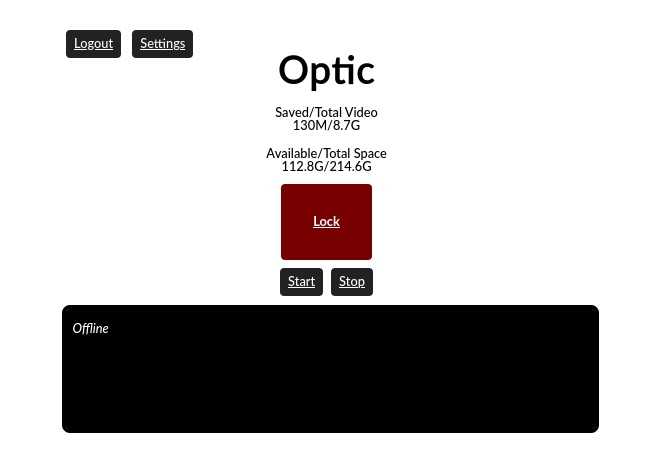
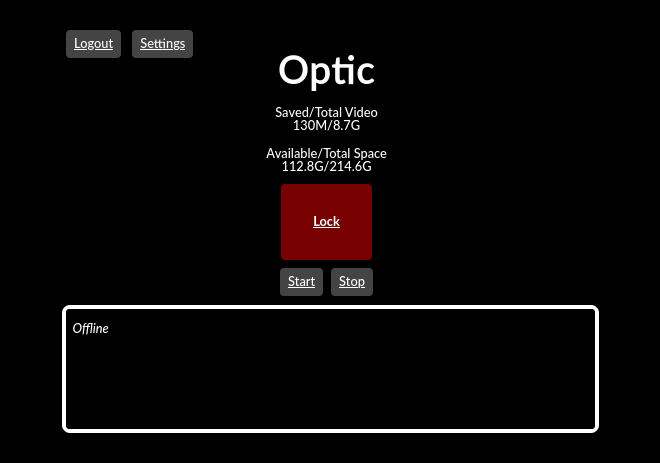
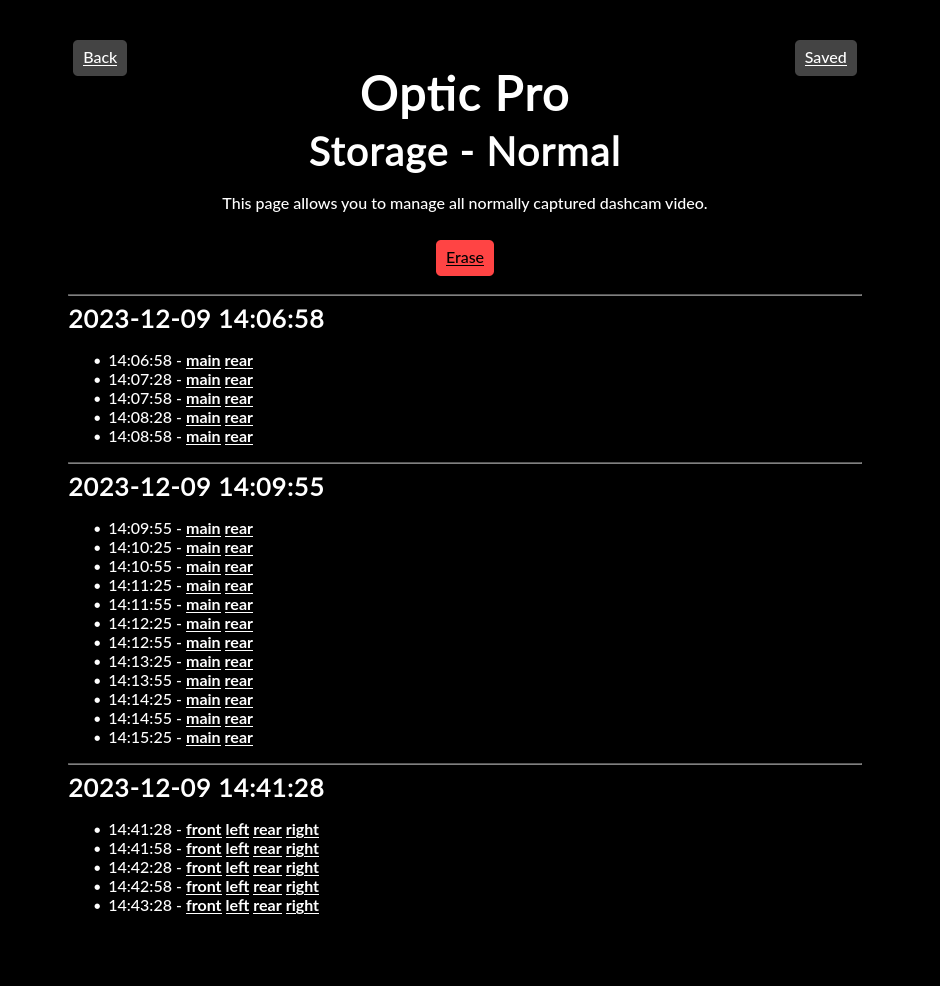
This page is for Optic Pro, the paid version of Optic. If you'd like to learn more about the free version of Optic, you can find it here.
Optic Pro is the enhanced version of Optic, and extends its features to make it even more powerful as a dashcam control interface. In addition to all of the features offered in the pubically avaiable version of Optic, Optic Pro adds several useful features, including the ability to view, download, and erase dashcam video segments from the web interface. Additionally, Optic Pro allows users to register Predator as an operating system service to automatically start dashcam recording when the vehicle starts.
Behind the scenes, Optic Pro and Optic are nearly identical, except for a few lines of code that unlock additional features. In fact, it is entirely possible for a determined user to unlock the publically available Optic version into the Pro version by making specific tweaks to the source code. Optic users are within their right to unlock Optic Pro manually by studying and modifying the source code, although this process is not supported. If you'd like to support V0LT, as well as the continued development of Optic, consider purchasing Optic Pro!
Simple
After the initial setup is complete, Optic is intended to be simple and easy to use, just like a commercially available dashcam would be. As such, any driver comfortable using a traditional dashcam should have no problem using Optic.
Reliable
Optic is designed to be reliable, in the sense that it can detect and notify the user when problems are encountered. Optic can display errors and warnings directly from Predator, and has its own diagnostic capabilities built in.
Compatible
Optic works through nearly any web browser, and doesn't even require JavaScript for its core functionality. Whether you're using a modern fully-featured browser, or a minimalist lightweight one, Optic should work great.
Lightweight
Optic is designed to be extremely lightweight, both in terms of network resources and processing power. While low latency is very beneficial, Optic doesn't need high bandwidth to function well.
Adaptive
The Optic interface is designed to make the most of the available screen space, regardless of whether it is used from a large desktop monitor or a small smartphone display.
Customizable
Optic allows the user to customize both the Optic interface itself, as well as certain Predator configuration values to match their needs, all from the web interface.
Reversable
While Optic provides a graphical interface for Predator's dashcam functionality, it does not lock out or otherwise inhibit the ability to use Predator from the command line, as you normally would. In fact, it's even possible to start Predator from the command line for debugging purposes, then control it from the Optic web interface!
Downloads
This product has not been purchased, and remains locked.
Since this program is written in PHP, the "Web" and "Source" downloads will be identical. Either of these downloads can be hosted on any compatible webserver, regardless of the operating system.
2.0.1
 Optic Pro 2.0.1 Web
Optic Pro 2.0.1 Web Optic Pro 2.0.1 Source
Optic Pro 2.0.1 Source2.0
 Optic Pro 2.0 Web
Optic Pro 2.0 Web Optic Pro 2.0 Source
Optic Pro 2.0 Source1.4
 Optic Pro 1.4 Web
Optic Pro 1.4 Web Optic Pro 1.4 Source
Optic Pro 1.4 Source1.3
 Optic Pro 1.3 Web
Optic Pro 1.3 Web Optic Pro 1.3 Source
Optic Pro 1.3 Source1.2
 Optic Pro 1.2 Web
Optic Pro 1.2 Web Optic Pro 1.2 Source
Optic Pro 1.2 Source