SGen Desktop
A fully featured password generator that runs locally on your Mac.

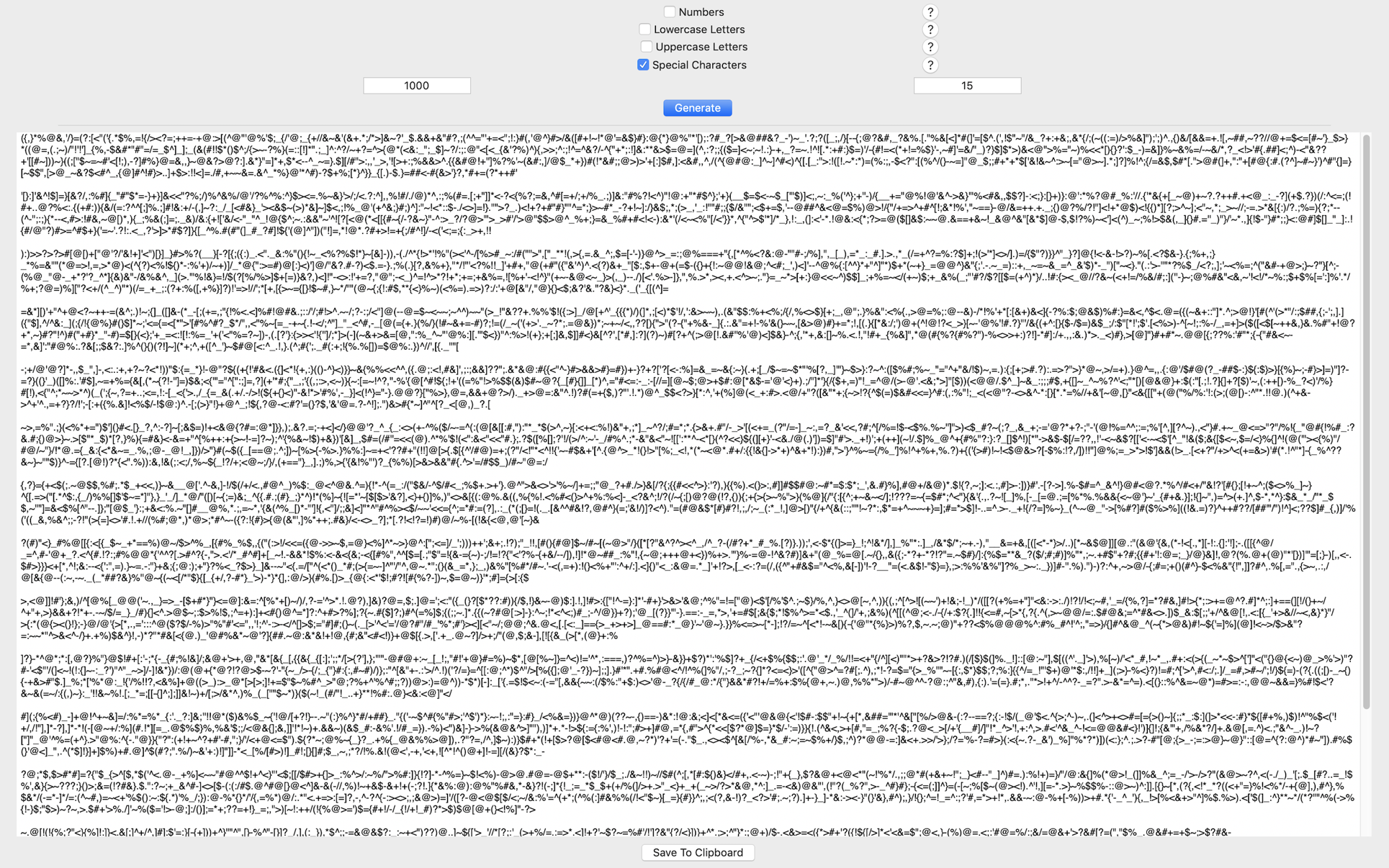
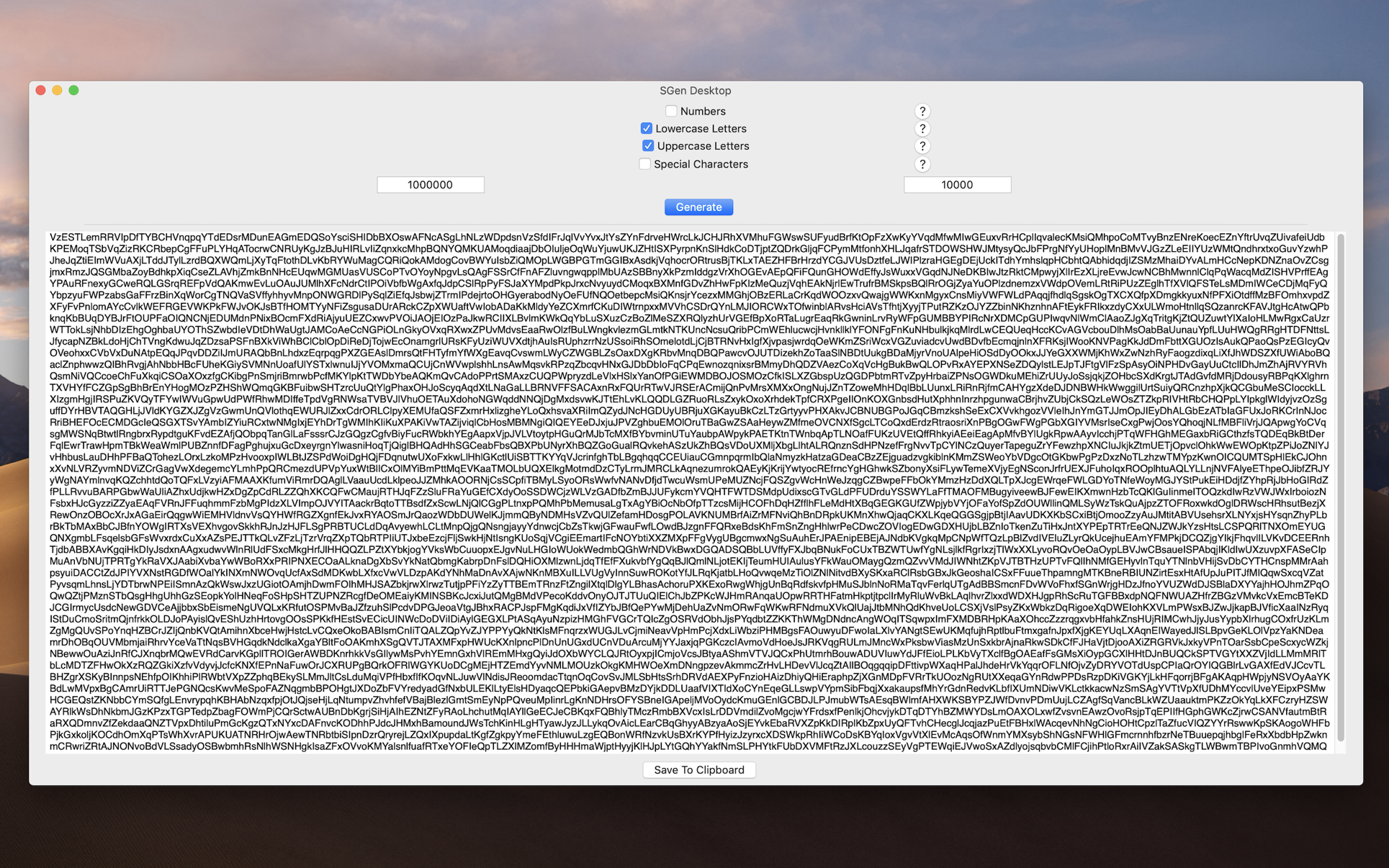
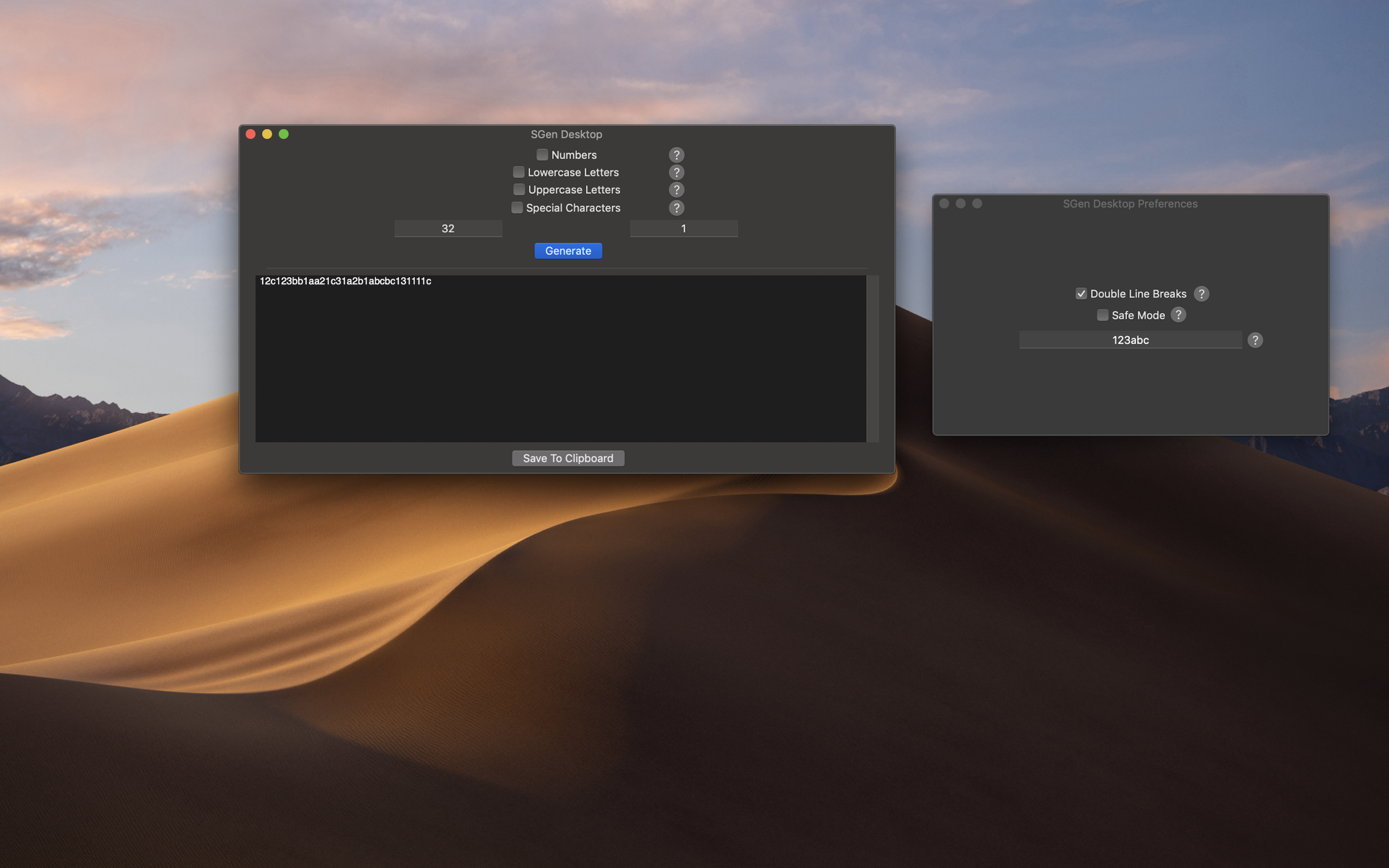
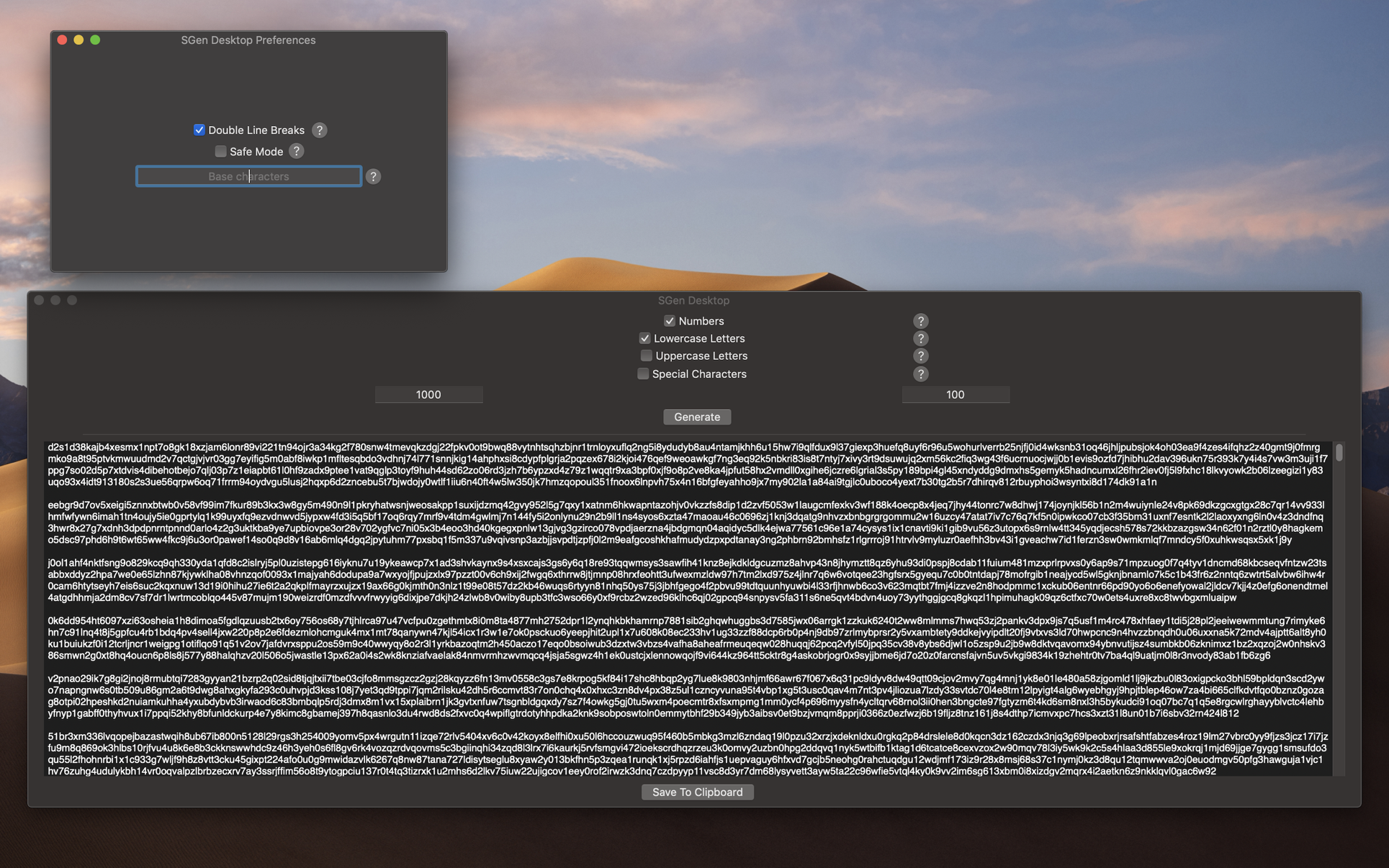
SGen Desktop is the offline desktop version of SGen Pro. It runs entirely disconnected from the internet, and relies entirely on your Mac's built in processing power. This has it's pros and cons. Some of the pros are that it's cheaper, since you aren't paying for processor power from V0LT. It is also dependent on your machine, so upgrading your machine will have a direct impact on its performance. A third benefit is that you don't have to rely on the internet to generate passwords. Everything can be done entirely offline! The final pro to SGen Desktop over SGen Pro is that there's no restrictions to how long your passwords can be, and how many you can generate. With SGen Pro, processing power has to be fairly divided among all users. With SGen Desktop on the other hand, you're free to use all the power available, which means theres no limit to what you can do.
Full Character Support
SGen Desktop allows you to customize which character types you'd like to have in your generated passwords! You can choose any combination of lowercase, uppercase, numbers, and special characters, so the generated passwords fit exactly what you need.
Rapid
SGen Desktop runs entirely locally on your device, which means it can take advantage of all the available processing power you have.
No Limits
> SGen Desktop is not restricted in neither length, nor amount of passwords that can be generated at once. However, there is a
Offline
SGen Desktop has no reliance on the internet at all, so it'll work anywhere you go!
Free
SGen Desktop completely free to use! There are no restrictions, and you have full access to all available features at no charge!
No Ads
SGen Desktop contains no ads, microtransactions, data tracking, or anything else to get in your way!
Customizable Characters
SGen Desktop allows you to use custom
 SGen Desktop 1.1 Source
SGen Desktop 1.1 Source SGen Desktop 1.1
SGen Desktop 1.1